SSL Security Error
Q: I am receiving the above error when trying to connect to my database.
A: Here is more information and a possible solution to this issue:
As per the error message received, “… an error occurred during the pre-login handshake.” and “[DBNETLIB][ConnectionOpen (SECDoClientHandshake()).]SSL Security error.” means that the client application was able to complete the TCP 3-way handshake properly (hence you notice “A connection was successfully established with the server”), but during the pre-login handshake, the client application checks with the SQL Server on the TDS protocol version to be used henceforth for the communication, the login passed by the client application (Windows authenticated login or SQL Authenticated Login), whether there is any client-side or SQL Server connection encryption using SSL certificates or TLS etc. If the SQL Server doesn’t respond to this request from the client in a timely fashion or fails to respond due to any internal machine-level issues, we end-up at this particular error message. (wiz. “… an error occurred during the pre-login handshake”)
These error messages are thrown from the actual SQL Server drivers / providers that are used to establish the connection to the SQL server. E.g (OLE DB provider for SQL Server / SQL Server Native Client etc.). So different SQL Drivers/ Providers throws different error messages for the same issue. When we tried the connection from the UDL file, we see a different error message for this reason, but this error message was more straightforward.
Error:
Test connection failed because of an error in initializing provider. [DBNETLIB][ConnectionOpen (SECDoClientHandshake()).]SSL Security error.
Hence, we directly jumped to the SCHANNEL registry hive to check the values. Wiz.
Target hive:
HKEY_LOCAL_MACHINE\SYSTEM\CurrentControlSet\Control\SecurityProviders\SCHANNEL
CAUSE:
By default, you may not find the below registry keys, which is completely fine. But in my case, when we checked the values for these registry keys on the target SQL Server, the following were the values.
i) HKEY_LOCAL_MACHINE\SYSTEM\CurrentControlSet\Control\SecurityProviders\SCHANNEL\Protocols\SSL 2.0\Server
DisabledByDefault was set to 1
Enabled was set to 0
ii) HKEY_LOCAL_MACHINE\SYSTEM\CurrentControlSet\Control\SecurityProviders\SCHANNEL\Protocols\SSL 3.0\Server
DisabledByDefault was set to 1
Enabled was set to 0
iii) HKEY_LOCAL_MACHINE\SYSTEM\CurrentControlSet\Control\SecurityProviders\SCHANNEL\Protocols\TLS 1.0 \Server
DisabledByDefault was set to 0
Enabled was set to 0
Based on these values, we figured-out that none of the security provider protocols were enabled. We confirmed that all SSL 2.0, SSL 3.0 & TLS 1.0 were disabled and this is not an ideal scenario.
RESOLUTION:
We enabled the TLS 1.0 protocol by setting the following value.
Under,
HKEY_LOCAL_MACHINE\SYSTEM\CurrentControlSet\Control\SecurityProviders\SCHANNEL\Protocols\TLS 1.0 \Server
Set Enabled to 1
Reboot the SQL Server machine for the changes to take effect.
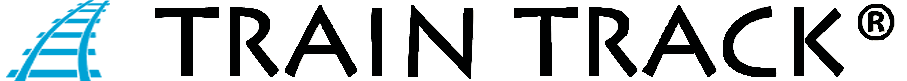 "
"