Install the Desktop Edition from the .zip File
Q: How do I install the Desktop edition from the .zip file?
A: To install the Desktop edition from the .zip file, please follow these steps:
1. Click the link on your registration letter to download the file (or from an email or link if you don't have a registration letter).
2. A pop-up box will open. Select the location to download the file to and click "Save". Be sure to save it where you will be able to find it.
3. Locate the file you just downloaded. Right-click and select "Extract all".
4. A pop-up box will open. Select the location to extract the files to and click "Save". Be sure to save it where you will be able to find it.
5. In the files you just extracted, locate the TRAINTRACKxx.accde file. Double-click to open it.
You are now ready to begin using TRAIN TRACK. Enter your registration and subscription codes when prompted, or select to continue the trial.
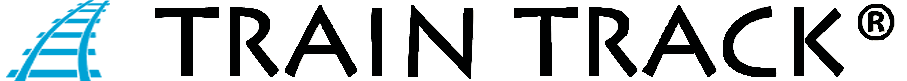 "
"