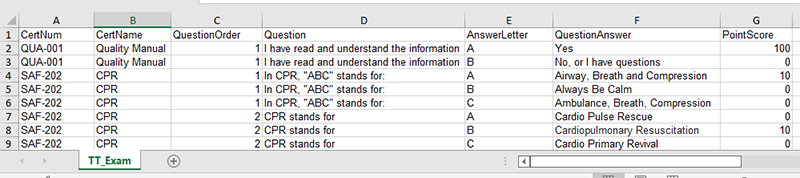
IMPORT EXAMS
How do I import Exam Questions and Answers?
TRAIN TRACK® allows you to import questions and answers for exams for existing training records. You may paste your questions and answers into the Excel template and import them. You will need to list the training, each question, each answer, and the score for that answer on a separate row. Here is an example:
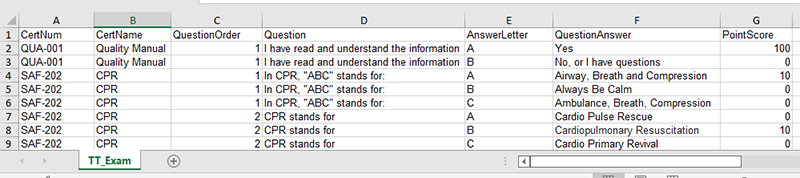
To import exams, please follow these steps:
IMPORTANT NOTE:
If you use "True" and "False" as answers, you will need to format the cells as text; otherwise, Excel will change them to values of -1 and 0. To do this, highlight the cells and right-click. In the pop-up box, select "Format cells..." and select "Text".