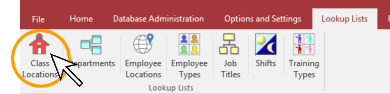

CLASS LOCATIONS
How do I Edit Class Locations?
TRAIN TRACK® allows you to schedule classes and assign them to specific locations. You may also specify a maximum class size for each location. Enrollment in the class will be limited by the class size you specify.
You may view or edit class locations as a list using the Class Location List screen. This screen allows you to easily scroll through all class locations and add or edit records.
To view or edit class locations as a list, follow these steps:
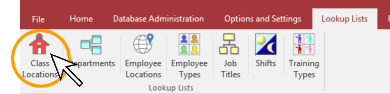

Or you may follow these steps:
.