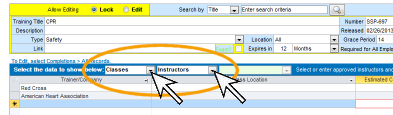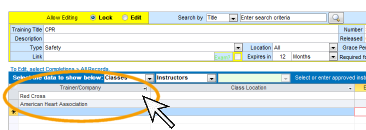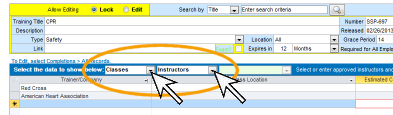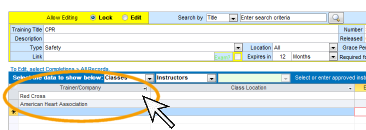INSTRUCTORS
How do I Assign Instructors?
TRAIN TRACK® allows you to keep track of which instructors are approved for each training. Once an instructor is added to the training, you will be able to associate the instructor with scheduled classes.
To add an instructor, follow these steps
- Open the Training Detail screen to the appropriate training record.
- Select to show Classes > Instructors.
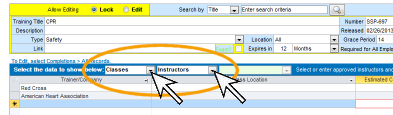
- Type in the name of the instructor, or select the name from the list of previously entered instructors.
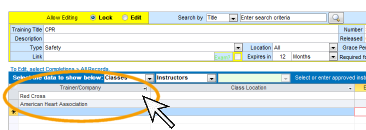
- Type in a default location for this instructor, or select one from the list of class locations. If the item you type in is not on the list, you will be asked to confirm adding it to the list.
To assign an instructor to a scheduled class, follow these steps
- Open the Training Detail screen to the appropriate training record.
- Select to show Classes > Scheduled.
- In the Instructor field, select the name of the instructor. The default location will automatically populate, but you can select a different location if needed.