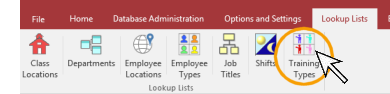
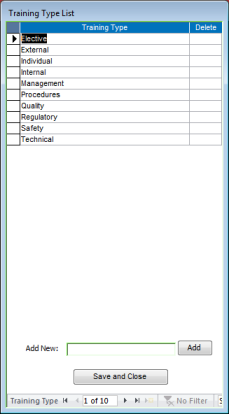
TRAINING TYPES
How do I Edit Training Types?
TRAIN TRACK® allows you to keep track of training types. You may assign a type to each training record by selecting it from a list. You may edit the list of types that are available to select from. You may view or edit types as a list using the Training Type List screen. This screen allows you to easily scroll through all types and add or edit records.
View Training Types
To view your list of training types, follow these steps:
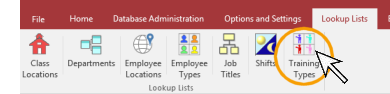
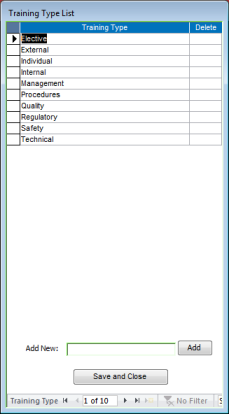
Or you may follow these steps:
Add Training Types
To add a new training type, follow these steps:
Edit Training Types
To edit a training type, follow these steps:
Delete Training Types
To delete a training type, follow these steps:
Once you delete a training type, you will not be able to recover this data unless you restore from backup.