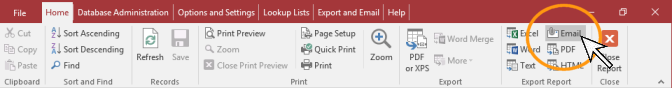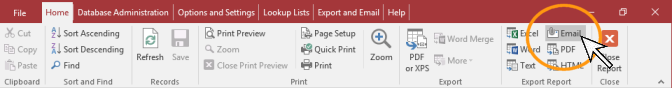EMAIL REPORTS
How do I Send Any Report as an Email Attachment?
TRAIN TRACK® allows you to email any report as an attachment.
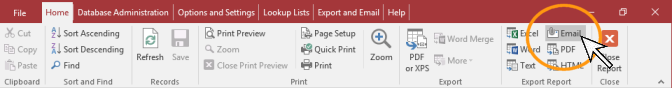
To send a report as an attachment, follow these steps
- Open the Report Menu screen.
- Double-click on the report you wish to send. The report will open.
- From the ribbon, click on the email button.
- Select the type of file you wish to send.
- An email window will open. Type in the email address and click Send.
TIP: You may also export the report to one of the indicated file formats and then attach it to an email.