TRAIN TRACK® Web Edition Help Manual
Globally Update Supervisor
If you have changes in personnel and need to assign employees to a new supervisor, TRAIN TRACK® allows you to move all employees assigned to one supervisor to the new supervisor at once. Please double-check the supervisor name before doing this as it cannot be undone.
Globally Update Supervisor
To change all employees who are assigned to a particular supervisor to a new supervisor, follow these steps:
| Step | Illustration |
| 1. From the navigation bar, select Employee > Globally Update Supervisors. | 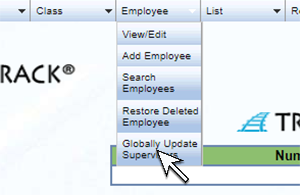 |
| 2. The Globally Update Supervisors screen will open. Select the Previous Supervisor. | 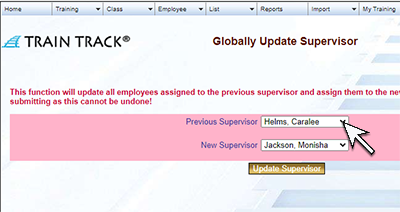 |
| 3. Select the New Supervisor. | 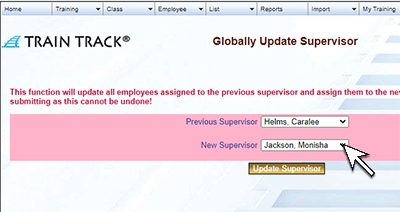 |
| 4. Click Update Supervisor. |  |